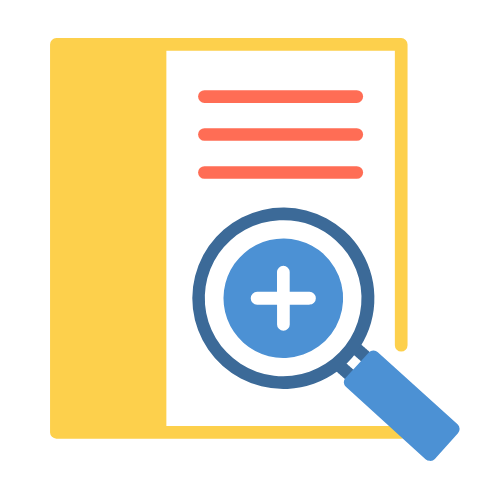| Symbol / Operator | Description | Examples |
| = | Matches a whole word or matches empty | - =Market find Market, Market Services and Ongoing Market Research but not Marketing or Supermarket
- = by itself finds all records that have a blank value in that field
- =Chris =Smith finds Chris Smith or Smith Chris but not Chris or Christopher Smithson
|
| = = | Matches exactly your entered search criteria | - ==John finds John but not John Smith
- ==John Smith finds John Smith but not Smith, John or John Smithers
|
| ! | Matches records that have same data within the search field | - If you only have one person in the database from the state of California and you perform a find using “!” in the state field, the person from California will not show up since there are no duplicate records based on California.
- If you only have 5 people from the city of Santa Clara and 4 people from the city of San Jose, then all of them will be found because they all have duplicates.
|
| < | Finds all the records that are less than your entered search criteria | - < Matt finds every person who comes before Matt alphabetically
- <40 finds any record whose value is less than 40
- <4/4/2014 finds any record whose date is less than April 4, 2014
|
≤
<= | Finds all the records that are less or equal to your entered search criteria | - ≤ Matt finds every person who comes before Matt alphabetically and includes all Matts as well
- <=95129 finds any record whose value is 95129 or less
- <=05:00:00 finds any record whose value in a time field is 5:00:00 or less
|
| > | Finds all the records that are greater than your entered search criteria | - > 9 finds any record whose value is greater than 9
- > 7/30/2014 finds any record whose date is greater than 7/30/2014
|
≥
>= | Finds all the records that are greater or equal to your entered search criteria | - ≥ 9 finds any record whose value is greater than 9 including 9
- >= 4/13/2014 finds any record whose date is 4/13/2014 or greater
|
| … | Finds all the records that are between two values | - 12:30…17:30 finds all records where the time value is between 12:30 and 17:30
- 1/1/2014…6/6/2014 finds all the records where the date value is between 1/1/2014 and 6/6/2014
- A…M finds all the records where the text value is between A and M
|
| // | Finds all the records that match based on the date in memory | - // finds March 21, 2014 when current date is 3/21/2014
|
| ? | Finds all the records that have an invalid date or time entered into the selected field | - ? finds twelve but not 12 or twelve30
- ? finds Next Tuesday or 2/33/2014 in a date field
- ? finds midnight in a time field
- To find the ? character search for “?”
|
| @ | Used as a wildcard character that is part of your search criteria | |
| # | Used as a wildcard digit that is part of your search criteria | - # finds 3 but not 30
- ## finds 30 but not 3 or 300
- #3 finds 53 and 43 but not 3
|
| * | Used as a wildcard character to find all records based on search criteria plus wildcard | - Jo*n finds Jon and John
- J*r finds Jr. and Junior
- *phan* finds Phan and Stephanie
- S* finds Sophie, Steve, and Sven
- *”son & Phillips” finds Johnson & Phillips and Paulson & Phillips
- 5/12/* finds the 12th day of May in any year in a date field
- *:15 finds times 15 minutes after any hour in a time field
|
| \ | Used to search for characters that might otherwise be used as operators or other reserved items | - \”Joey\” finds “Joey”
- joey\@abc.net finds the email address joey@abc.net
|
| “” | Used to search for more than one word beginning from the start of the field | - “Marten and Jones Interiors” finds Marten and Jones Interiors but not James and Marten Interiors”
- “, Ltd” finds all companies with “, Ltd” in the name, but not those without a comma
- “Spring” finds Springville” but not ColdSpring Harbor or HotSpring
- “@” finds @ (or an email address, for example)
- “,” finds records containing a comma
- ” ” finds three spaces in a row
|
| ~ | Used to search for data / characters that makes the same sound in Japanese | |